Moving Jabra 9300 Series headset to Polycom VVX501 Phone
Click on each step to view the instructions/images
Step 1: Disconnecting cables from headset base
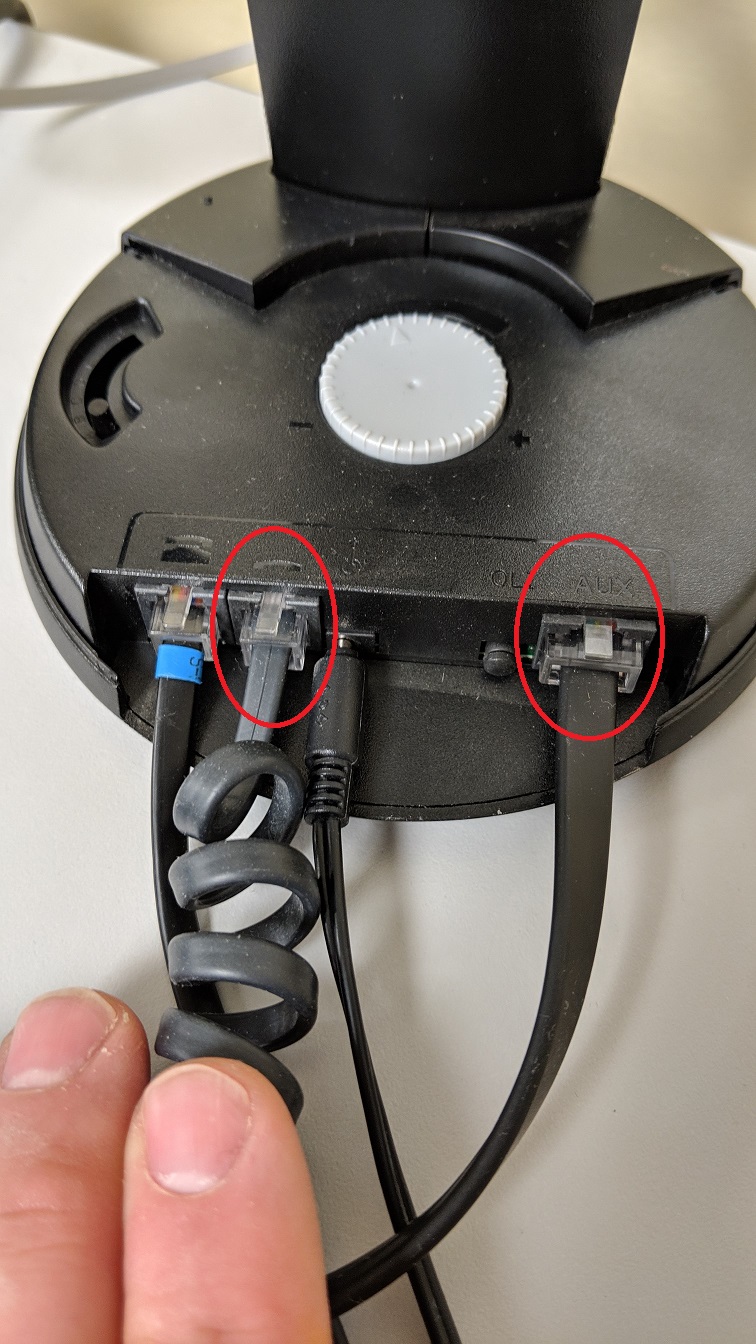 Remove the cover off the round part of the headset base by lifting up on it. Unplug the two connectors (circled in image) from the back of your headset base.
Remove the cover off the round part of the headset base by lifting up on it. Unplug the two connectors (circled in image) from the back of your headset base.
Step 2: Disconnect headset from old phone
Step 2: Follow the small phone cord that is still plugged into the headset base over to your old phone. Unplug the end of this cable from your old phone and you can now set the phone aside.
Step 3: Connecting headset to new phone - Part 1
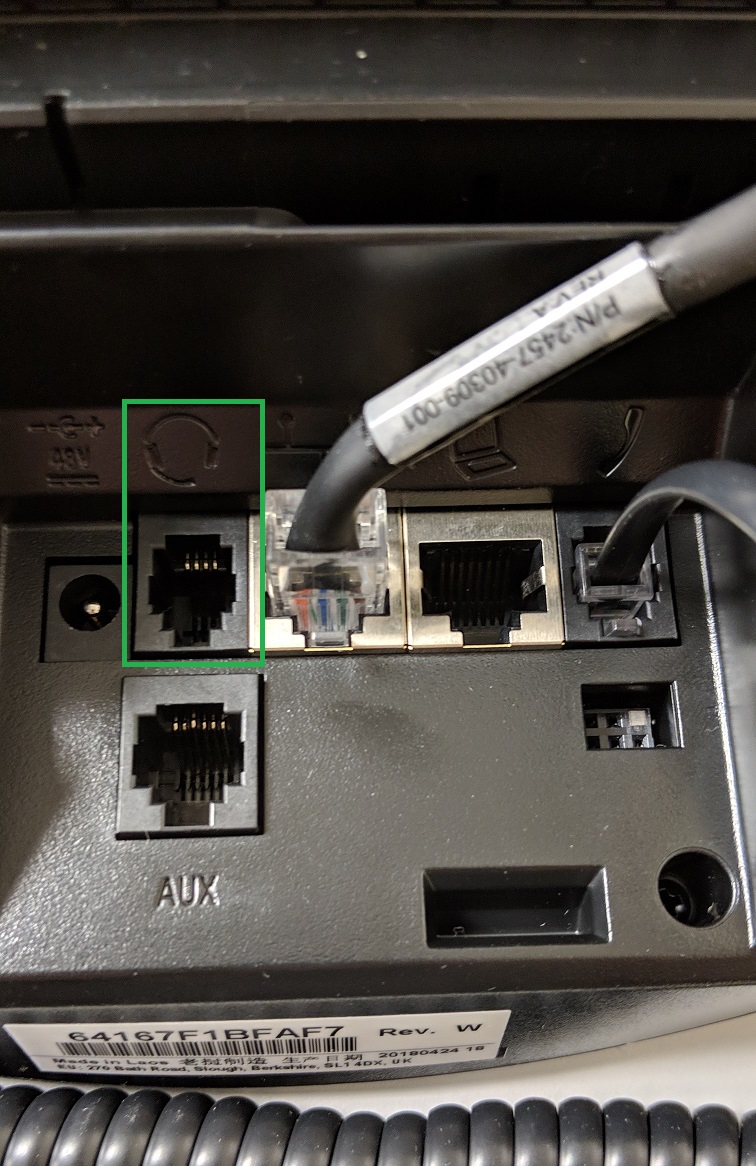 Turn your new phone over so you can see the connections on the bottom. Locate the headset jack. (see image)
Turn your new phone over so you can see the connections on the bottom. Locate the headset jack. (see image)
Step 4: Connecting headset to new phone - Part 2
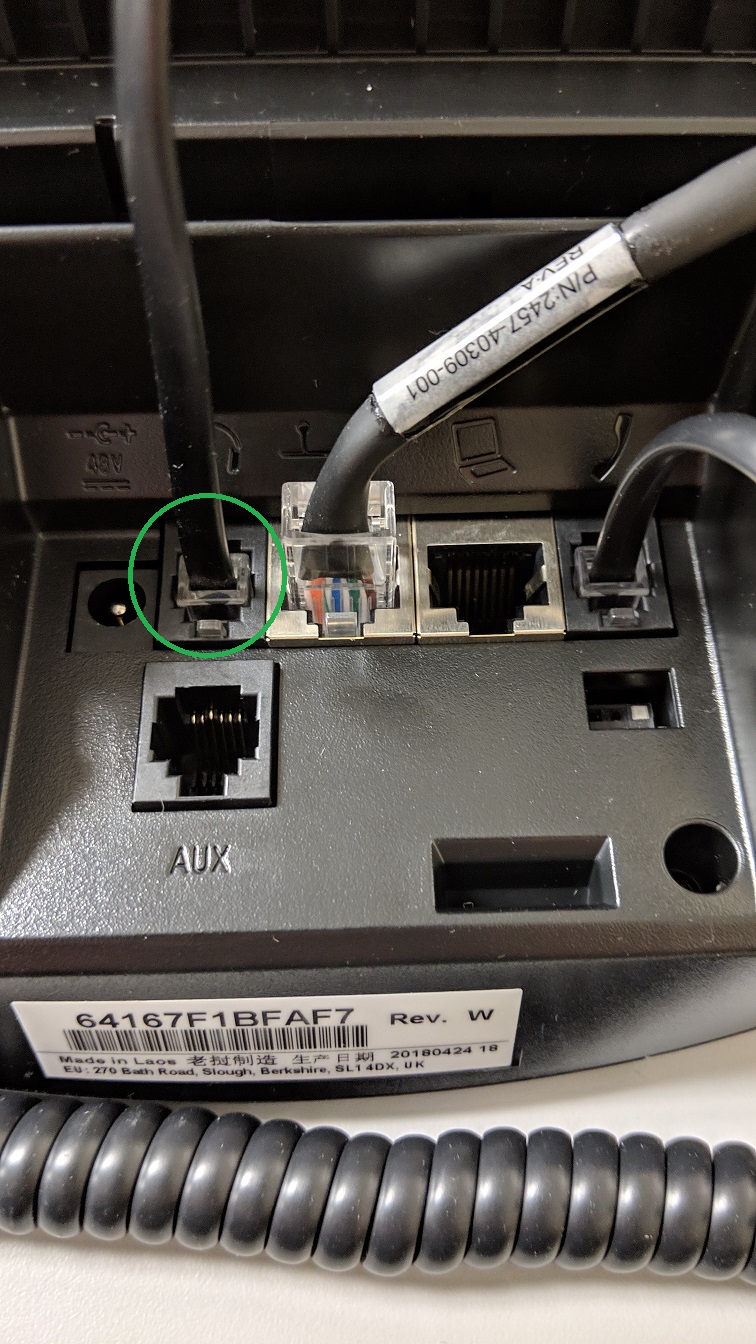 Take the end of the cord coming from the headset that you disconnected from your old phone (in Step 2) and plug it into the headset jack on the new phone.
Take the end of the cord coming from the headset that you disconnected from your old phone (in Step 2) and plug it into the headset jack on the new phone.
Step 5: The Electronic Hook adapter
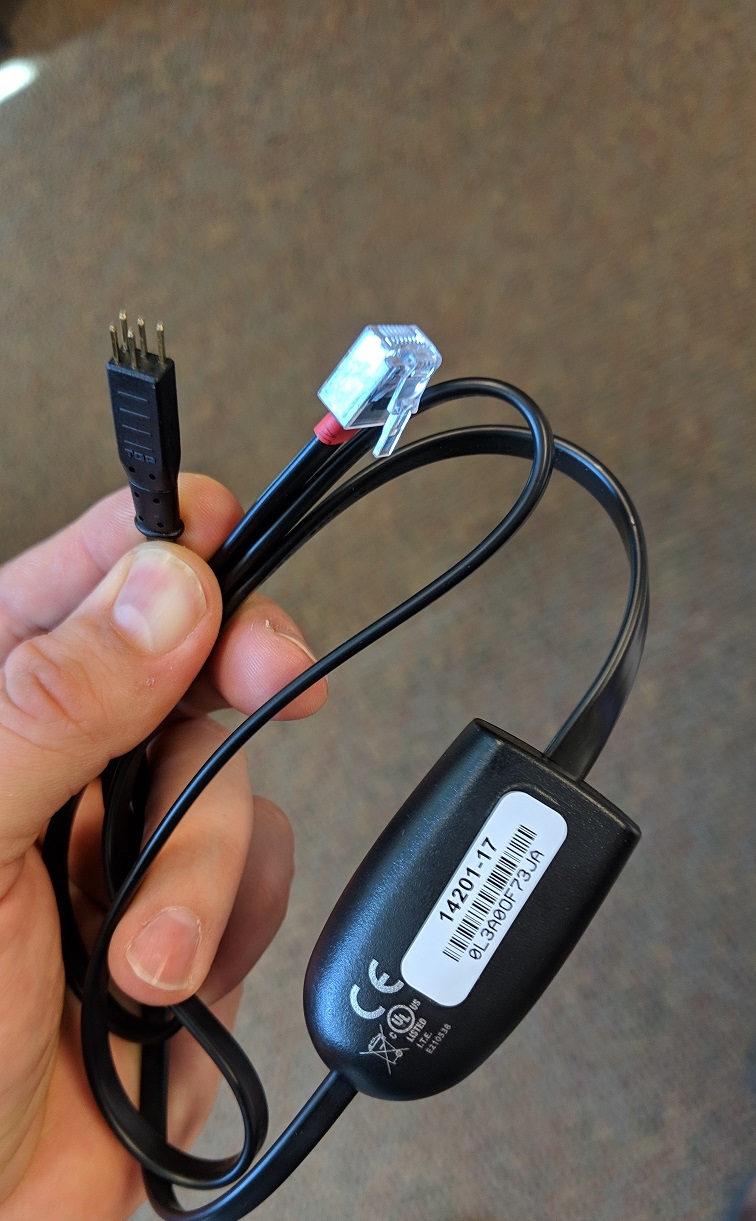 You should have received a yellow bag that says Jabra Polycom Adapter that has a cable in it. Remove the cable from the package. One end of the cable has a cover on it. Remove it and you will see pins sticking out. This replaces the old “lifter” we had with the old phones.
You should have received a yellow bag that says Jabra Polycom Adapter that has a cable in it. Remove the cable from the package. One end of the cable has a cover on it. Remove it and you will see pins sticking out. This replaces the old “lifter” we had with the old phones.
Step 6: Connecting the adapter cable to the new phone - Part 1
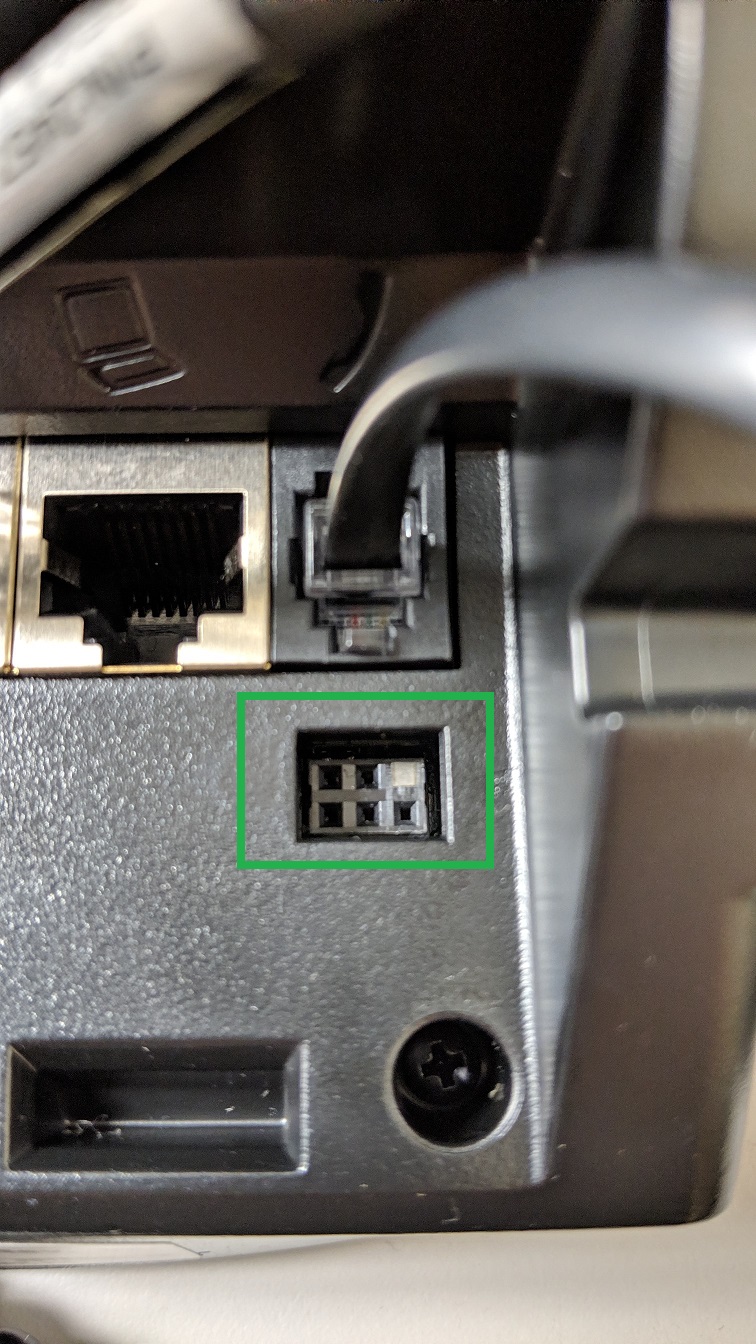 On the bottom of your phone you will see a small square with 5 small holes (see image). The end of the cable with the exposed pins will plug in here.
On the bottom of your phone you will see a small square with 5 small holes (see image). The end of the cable with the exposed pins will plug in here.
Step 7: Connecting the adapter cable to the new phone - Part 2
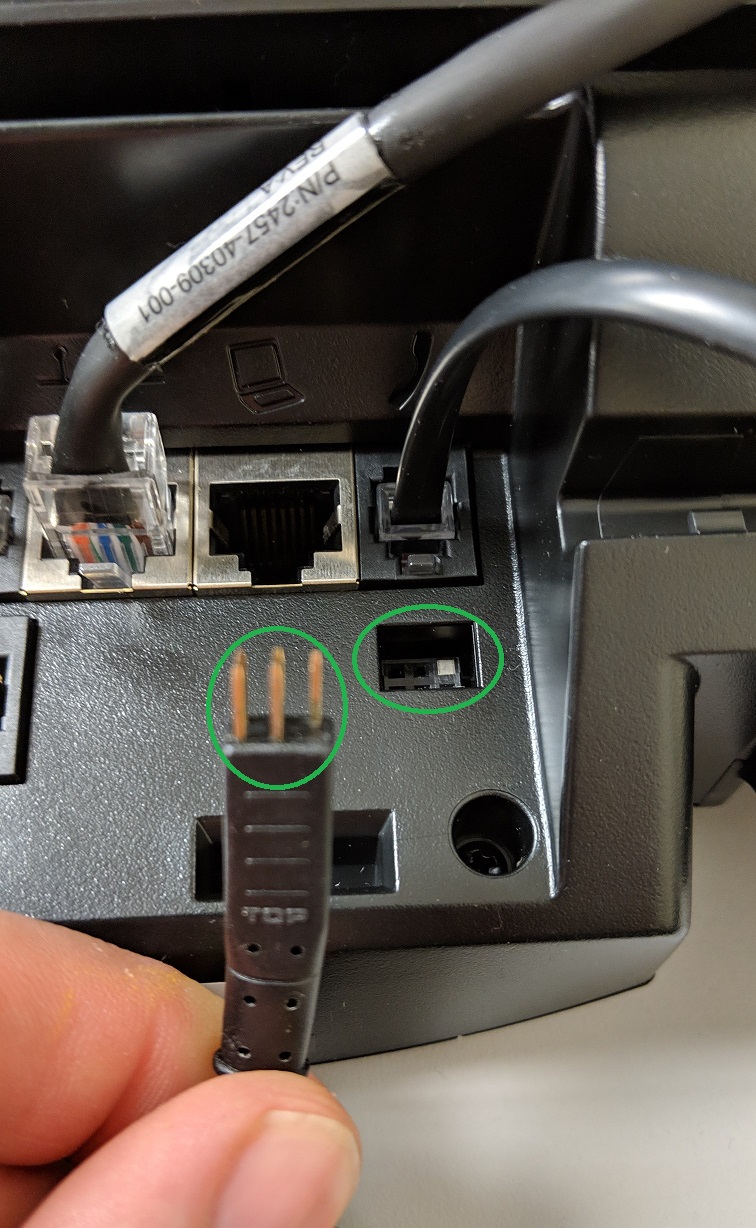 Plug the end of the adapter cable with the exposed pins into the back of the phone. It will go in only one direction, so make sure the row with 2 pins is on top and the row with 3 pins is on the bottom.
Plug the end of the adapter cable with the exposed pins into the back of the phone. It will go in only one direction, so make sure the row with 2 pins is on top and the row with 3 pins is on the bottom.
Step 8: Connecting the adapter cable to your headset
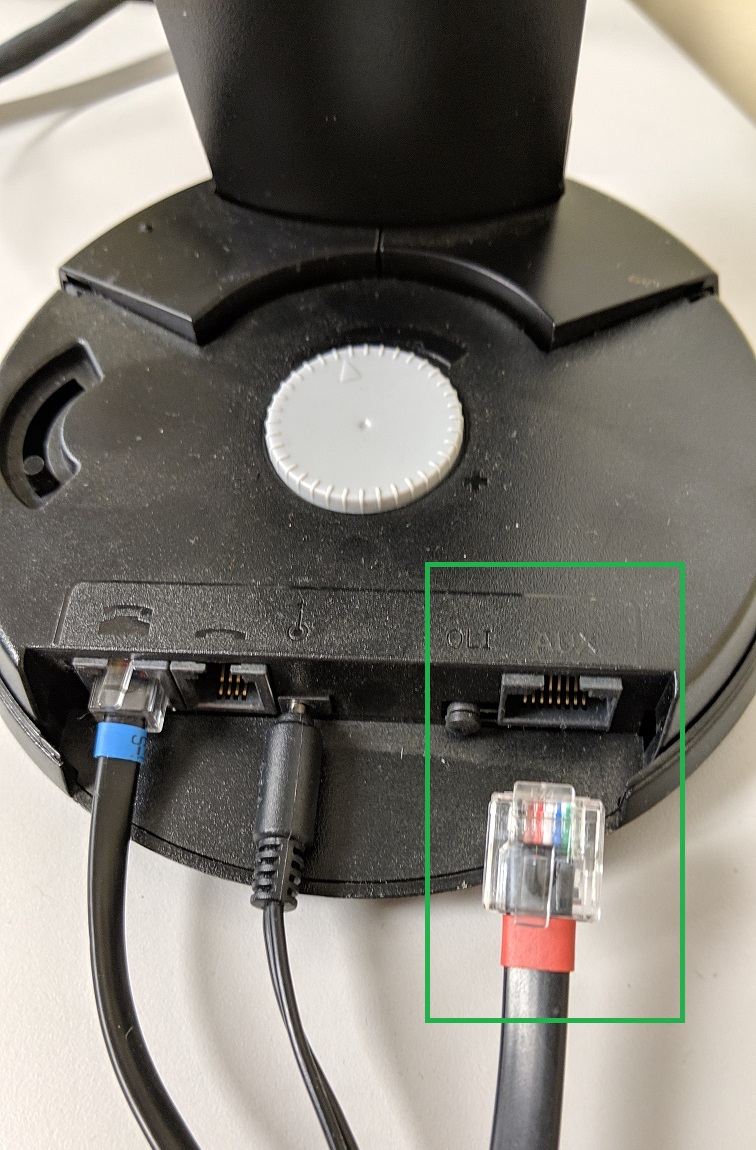 Take the other end of the adapter cable and plug it into the jack that says Aux on the headset base (see image).
Take the other end of the adapter cable and plug it into the jack that says Aux on the headset base (see image).
Step 9: Testing the headset
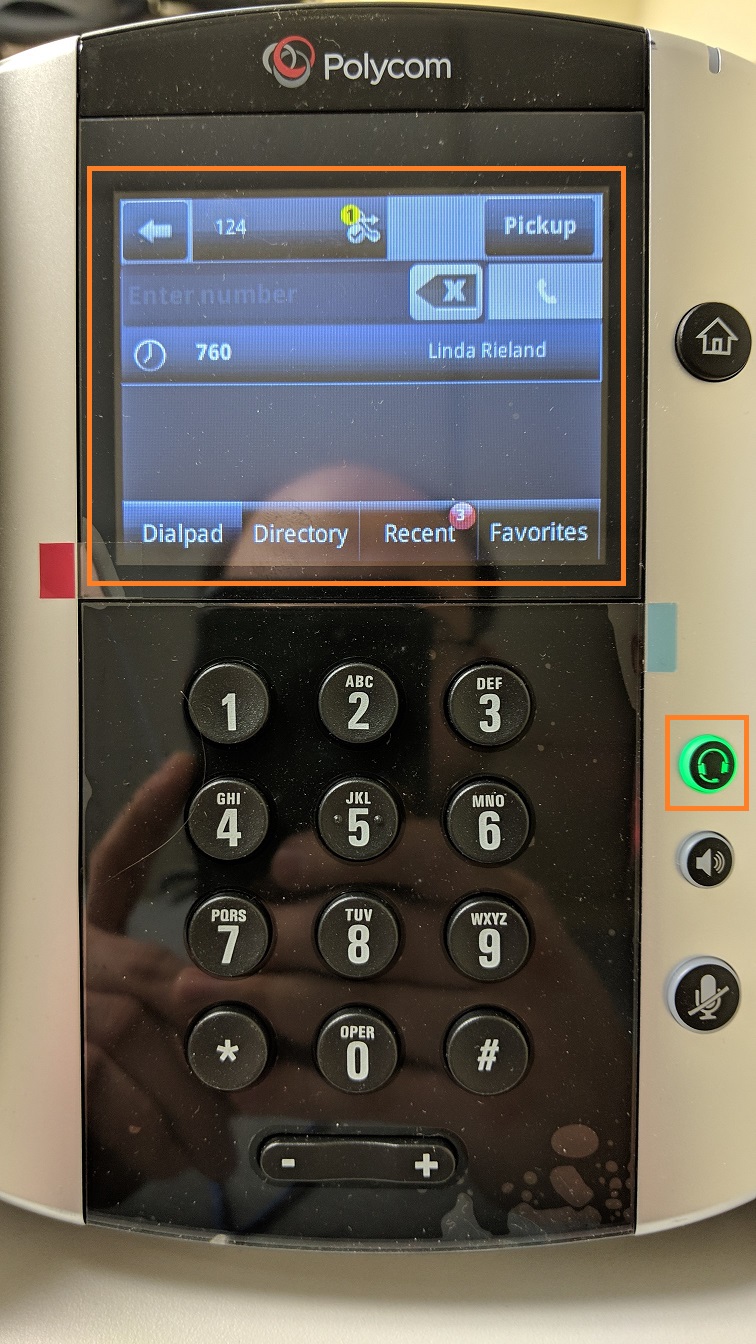 Flip your phone back over and put the handset back in place. Remove your headset from the headset base. If everything is working correctly, the phone will pick up. You will see the headset button on the front of the phone turn green and hear a dial tone in your headset. If it does not pick up automatically, let us know. We will need to walk you through adjusting a setting on the headset to complete this.
Flip your phone back over and put the handset back in place. Remove your headset from the headset base. If everything is working correctly, the phone will pick up. You will see the headset button on the front of the phone turn green and hear a dial tone in your headset. If it does not pick up automatically, let us know. We will need to walk you through adjusting a setting on the headset to complete this.
